We have been made aware that there are modifications going on in the background, we may notice some changes, let us know if any new problems occur.
Announcement
Collapse
No announcement yet.
Photo issue?
Collapse
X
-
Testing, testing...
It doesn't give me the option to change size when uploading, from my computer or from my phone. The photos I've taken on my phone automatically upload to Google Photos. I'm having to download them from there to my computer, alter the size, then upload to the forum from there. It's a bit of a faff!
Edit: and it's added an attachment that I deleted! That's weird.
Edit2: And removing it took me to an "assets" page I've never seen before. Curiouser and curiouser...Last edited by self-contained; 08-03-2020, 07:51 PM.
Comment
-
Penellype here - I'm trying a different username to see if that makes any difference, as I still can't post photos from my other account. Things are not looking promising (I know I have to do 10 posts before I can post photos) - I can see everyone's pictures if I log out, but when I log in I can't!
I will persevere and see what happens.
Comment
-
I used to be able to download photos from my phone to my laptop and select them to post here, now they are too large - they never used to be I'll not bother resizing them..
Last edited by Thelma Sanders; 14-03-2020, 12:22 PM.
I'll not bother resizing them..
Last edited by Thelma Sanders; 14-03-2020, 12:22 PM.
Comment
-
I've worked in IT my whole life and used to manage change so functionality does go wrong due to a lack of testing and care.
Personally i have never had problems uploading photos although they appear upside down in my post until opened?
I have only ever loaded them from my laptop after resizing in photoshop or whatever it is.
I suppose the bottom line is you pay what you get, if the mag isn't paying a lot the service suffers.
On the whole the site is great but I understand frustrations as a picture paints a thousand words, sorry never thought I'd say that Cheers
Cheers
Danny
Comment
-
I've been posting photos on her for many years - ive always resized, phone photos often upload the wrong way around. That's not really an issue but not being able to upload an image that has previously been uploaded hints that there is a problem. There's always been poor technical help here, photos on this site has been the biggest bug beat ever.....I thought losing out photos last time would have improved the site a little obviously didn't quite go to plan.
obviously didn't quite go to plan.
Comment
-
Ok, the result of my experiment with creating a new account is that now that I have enough posts to be allowed to post photos, I still get the database error.
I am experiencing the following:
When I try to upload a new photo, regardless of size, the page hangs for upwards of 30 seconds before producing a popup saying "database error". If I use Firefox I can click ok and return to the post I was writing. If I use Chrome when I click ok I get "Aww Snap" and I have to go back and reload the website.
I can post photos that I have posted before. All of the photos that I have posted before that have uploaded ok, and all of the new ones that won't upload are in jpeg format. I have not changed the camera (an iPod), software or method of uploading. I always download the photos onto my laptop and upload them from a folder on my desktop. If they are bigger than 2mb I screenshot them, save as jpeg and upload the screenshot.
I have tried uploading photos on a Windows 10 laptop and on a Mac laptop with the same results, so this is an account specific rather than computer or browser specific issue.
This error is not due to having too many photos in my account, unless the software has linked 2 accounts with similar usernames or is able to recognize my computer. My new account, with nothing uploaded, gives an identical error.
I have discovered that I can post the screenshots of the photos. However, when I tried to post 5 in one post the final upload crashed chrome and locked up my computer (100% CPU) and I had to reboot to get out of it.
I realize that unless the people in charge of the software can reproduce this error it can't easily be fixed - I suspect this will be the case as most people seem able to post photos and only a small handful can't.
Comment
-
Broadway thought maybe it was the amount of photos I have in my account. I was going to try deleting them out but I won't bother now.
When Apple get an update that can cause an upload issue with this forum. Though the database error is strange. It is intermittent for me.
Comment
-
Latest Topics
Collapse
Recent Blog Posts
Collapse



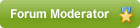
Comment