We wouldn't ignore you Capsid, don't leave, I'm a complete technophobe so I could end up getting Nicos to delete everything on her computer by mistake!
Your instructions for inserting a photo which you don't need to resize would work for me if my photos were small enough!

Your instructions for inserting a photo which you don't need to resize would work for me if my photos were small enough!



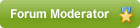





Comment