Originally posted by quanglewangle
View Post
Announcement
Collapse
No announcement yet.
Photo issue?
Collapse
X
-
I've prompted Admin again.
They had altered something a few weeks back but I've no idea if it's reverted back to 'factory settings'.
It needs sorting very soon as decent piccies will be needed for their competition."Nicos, Queen of Gooooogle" and... GYO's own Miss Marple
Location....Normandy France
Comment
-
I think you mean MBs, megabytes.Originally posted by greenishfing View PostNo my photo was only 1.67 megapixels. Never had a problem with anything below 2.
When I first joined there was no trouble uploading pictures but after a while someone reduced the acceptable size. I kept trying to reduce the pixel count but all that happened was the photo ended up like a postage stamp. Unfortunately all those who kindly offered advice were on Windows and I'm on a Mac.
Gave up fiddling around and now use Flickr but even that has had problems.Riddlesdown (S Croydon)
Comment
-
When I try adding a photo I get a message which says,
Grow Your Own | Growing Vegetables | Gardening Tips & Advice | GYO Fruit & Veg Magazine says
<p> Database Error </p>
I am using my Samsung phone (as usual)Attached Files
Comment
-
Me too! Samsung S9 also..Originally posted by greenishfing View PostWhen I try adding a photo I get a message which says,
Grow Your Own | Growing Vegetables | Gardening Tips & Advice | GYO Fruit & Veg Magazine says
<p> Database Error </p>
I am using my Samsung phone (as usual)<*}}}>< Jonathan ><{{{*>
Comment
-
Have you tried uploading to a photo resizer first? It takes seconds to do.Originally posted by cptncrackoff View PostMe too! Samsung S9 also..
Something like this : https://www.shopify.co.uk/tools/imag...er#ToolContent
Try that and give it another go.
I can't upload many iPhone photos without resizing first.
Comment
-
Originally posted by burnie View PostMy pictures are reduced to 500kb or under for posting and for emailing, 1.5 mb seems large to load on here.
Most people want to upload direct from their phone Burnie. Facebook / Instagram etc all social media sites sort the size issue out for you. You can just upload any file size! There's no messing about/ cropping images/ reducing file size etc. This really puts people off....and gardening is quite a visual subject.
Comment
-
Yes I do mean MB. Must put brain in gear.Originally posted by DannyK View PostI think you mean MBs, megabytes.
When I first joined there was no trouble uploading pictures but after a while someone reduced the acceptable size. I kept trying to reduce the pixel count but all that happened was the photo ended up like a postage stamp. Unfortunately all those who kindly offered advice were on Windows and I'm on a Mac.
Gave up fiddling around and now use Flickr but even that has had problems.
Comment
-
I have pm's Louise again for an update, she usually visits the site every week.Originally posted by Scarlet View PostMost people want to upload direct from their phone Burnie. Facebook / Instagram etc all social media sites sort the size issue out for you. You can just upload any file size! There's no messing about/ cropping images/ reducing file size etc. This really puts people off....and gardening is quite a visual subject.
Comment
Latest Topics
Collapse
Recent Blog Posts
Collapse



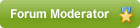
Comment