Hi all,
Not sure if this is of interest to anyone, but I got fed up of sitting around and wishing I was on the plot over Christmas, so decided to make a spreadsheet to work out how much money I save GYOing next year.
My girlfriend thinks I'm nuts, but I guess it is the geek in me!
If anyone wants to try it, you can get it here: Real Men Sow / a cheery allotment blog Blog Archive The Real Men Sow Veg Savings Spreadsheet 2011
Its nothing complicated, but keeps everything neat and tidy, which is something I'm not great at!
Jono.
Not sure if this is of interest to anyone, but I got fed up of sitting around and wishing I was on the plot over Christmas, so decided to make a spreadsheet to work out how much money I save GYOing next year.
My girlfriend thinks I'm nuts, but I guess it is the geek in me!
If anyone wants to try it, you can get it here: Real Men Sow / a cheery allotment blog Blog Archive The Real Men Sow Veg Savings Spreadsheet 2011
Its nothing complicated, but keeps everything neat and tidy, which is something I'm not great at!
Jono.



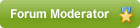


 to my world!!!
to my world!!!
Comment