The last couple of days I've been having problems getting the vine to open  it takes 2 minutes and 5 seconds
it takes 2 minutes and 5 seconds  to open any page and then the same amount of time to open a reply page.
to open any page and then the same amount of time to open a reply page.
I've got a fast 17mbps connection and can open any other web page or forum except this one so I was wondering if anyone else is having these problems ? or have you got any idea how to fix it.
 it takes 2 minutes and 5 seconds
it takes 2 minutes and 5 seconds  to open any page and then the same amount of time to open a reply page.
to open any page and then the same amount of time to open a reply page. I've got a fast 17mbps connection and can open any other web page or forum except this one so I was wondering if anyone else is having these problems ? or have you got any idea how to fix it.



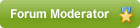
 the vine's working fine on Mr in Pots computer, so the problem is something on just mine.
the vine's working fine on Mr in Pots computer, so the problem is something on just mine.

Comment