How do I put a picture on the forum from my iPad Photos?
Iím a thick as far as this skinny tablet of confusion is concerned and goggling was no help.
While Iím here how do I stay logged into the Vine.
Iím a thick as far as this skinny tablet of confusion is concerned and goggling was no help.
While Iím here how do I stay logged into the Vine.



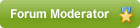

Comment