Please?
I don't want to waste money on a useless one that keeps disconnecting, so wondered if you lot have any recommendations.
Thanks in advance.
EDIT: Don't know if it makes a difference, but we are connected by cable to my Dad's BT Home Hub, next door. Long story!
I don't want to waste money on a useless one that keeps disconnecting, so wondered if you lot have any recommendations.
Thanks in advance.

EDIT: Don't know if it makes a difference, but we are connected by cable to my Dad's BT Home Hub, next door. Long story!






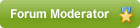


 , just configure the wireless router with the proper IP address of the gateway on the BT Home Hub router and you should be good to go (and the correct DNS address), if you want to set it so that the wireless router gives out DHCP make sure that the scope is outside the scope of the BT Home hub. In the past we have used netgear wireless stations and they work okay, with the occasional reboot required.
, just configure the wireless router with the proper IP address of the gateway on the BT Home Hub router and you should be good to go (and the correct DNS address), if you want to set it so that the wireless router gives out DHCP make sure that the scope is outside the scope of the BT Home hub. In the past we have used netgear wireless stations and they work okay, with the occasional reboot required.
Comment